Toshiba IP Edge
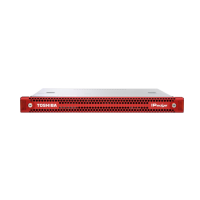
Go Connect Server Information
Minimum Version Required:
2.4.0
Installation Notes:
To perform an installation you will need the IP address of the PBX and the SNMP community name. You will also require a CSTA license and an access port number to be programmed for Go Connect Server. This port number is also entered into Go Connect Server configuration.
Directory Download:
Extensions
Advisories:
Certain "bridged" modes provide unusual operation. If possible avoid complex programming of the phone system.Do not use Line Keys, Pooled Line keys or GCO keys on any extensions on the system. Usage of these can lead to PBX overload and crashing. There is a limit to the total number of devices that can be monitored using CSTA. The limit is 2300 devices except on the IP Edge EP where it is 56 devices.
End of life.
Connection Information
Type:
CSTA/SNMP
Requirements:
Spare CSTA license
Firewall Requirements:
Site specific ports, normally TCP: 1101 to 1104
PBX Information
Architecture:
This PBX is now end of life. Mitel did an acquisition of Toshiba IPEDGE and it was end of life 31st October 2018.
Toshiba IP Edge connects to the LAN via the RJ45 socket on the front. The local IP address and other network settings are set through the HTML-based management software.
Driver Requirements:
None
Other Requirements:
A dedicated CSTA license is required.
| Type | Make Call | Hang up | Answer | Deflect | Blind Transfer | Supervised Transfer | Hold | Pick up | Send DTMF | Call Fwd | Dialback |
|---|